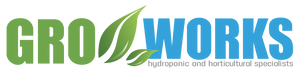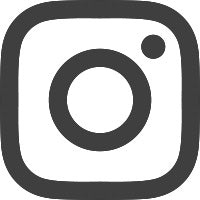- £78.95
- £89.95
- £78.95
- Unit price
- per
Couldn't load pickup availability
Price Match Promise
Seen it cheaper elsewhere?
We guarantee we will at least match the price!
Free Shipping
Free shipping on orders over £65.
Excludes large or bulky products.
Discreet Delivery
All orders are sent in plain packaging.
We won't tell if you don't!
A small and robust pen for accurately measuring the conductivity and temperature of your nutrient solution. It's an essential tool for those that want to get the very best results from your plants. The pen is fully waterproof and shock resistant and capable of measuring in EC, CF and PPM.
How It Works
The measurement of your nutrient solution is key if you want to get the best results. When you add nutrients to your water you increase the conductivity; the potential for electricity to move through the solution. By measuring this we can therefore get a clearer picture of concentration of the solution and tailor this to the plants requirements or accurately follow a nutrient schedules recommendations.
The Bluelab Conductivity Pen has electrodes on the bottom of the device to measures the electrical conductivity and temperature of your nutrient solution. Temperature is very important when measuring conductivity, as without compensating for it you can get false readings. Fortunately the Bluelab does just that and will show a temperature-compensated reading (as well as the actual temperature of your water). This information is then shown on the LCD display in your chosen form of measurement (EC, CF or PPM and F or C). With this vital information, you can now modify the strength of your solution with great diligence. Unlike other meters on the market the Bluelab Pen features a flat electrode for very easy cleaning. It also has a slotted plastic shroud around it for extra protection.
Bluelab are renowned for producing the most accurate and reliable measuring devices.
How To Use The Bluelab Conductivity Pen
To use simply turn the unit on and immerse the probe into your nutrient solution, wait a few seconds for it to stabilise and provide a reading. You can 'hold' the reading by pressing on/off/hold button once. The unit will automatically turn off after a short while to preserve battery.
You can choose between Farenheit or Centigrade and PPM/EC/CF by pressing and holding the ‘units’ button until the display begins to flash, then short click the ‘units’ button to flick through the various combinations.
The unit comes calibrated but we always recommend to check this before first use with EC Calibration Fluid - 2.8m/S. Pour a little of the liquid out and dip the meter in it, if it reads an EC of 2.8 you are good to go. If not then it will require calibration. Calibration is very simple, keep the meter probe in the solution and hold down the calibration button for 3 seconds until 'CAL' appears on the screen, then release. If calibration was successful the screen will show 'CAL P' and and a check mark will appear on the screen, this will disappear after 30 days and serves as a good indicator to check and re-calibrate. If 'Err' is displayed it means calibration was unsuccessful, make sure the probe is clean and try again. We highly recommend you regularly check your meter is reading accurately and calibrate it once per month as required.
Always rinse the probe between use and never touch it with your fingers or immerse in liquids such as oils as this can leave a coating on it that will effect the measurements.
Questions & Answers
Have a Question?
Be the first to ask a question about this.
Related Products
- £78.95
- £89.95
- £78.95
- Unit price
- per
- £78.95
- £89.95
- £78.95
- Unit price
- per
- £78.95
- £89.95
- £78.95
- Unit price
- per
- £78.95
- £89.95
- £78.95
- Unit price
- per
- £78.95
- £89.95
- £78.95
- Unit price
- per
- £78.95
- £89.95
- £78.95
- Unit price
- per
- £78.95
- £89.95
- £78.95
- Unit price
- per
- £78.95
- £89.95
- £78.95
- Unit price
- per
- £78.95
- £89.95
- £78.95
- Unit price
- per
- £78.95
- £89.95
- £78.95
- Unit price
- per
- Choosing a selection results in a full page refresh.